Adjusting a news article
In order to update an news article. We need to direct towards the
src/pages/news folder.
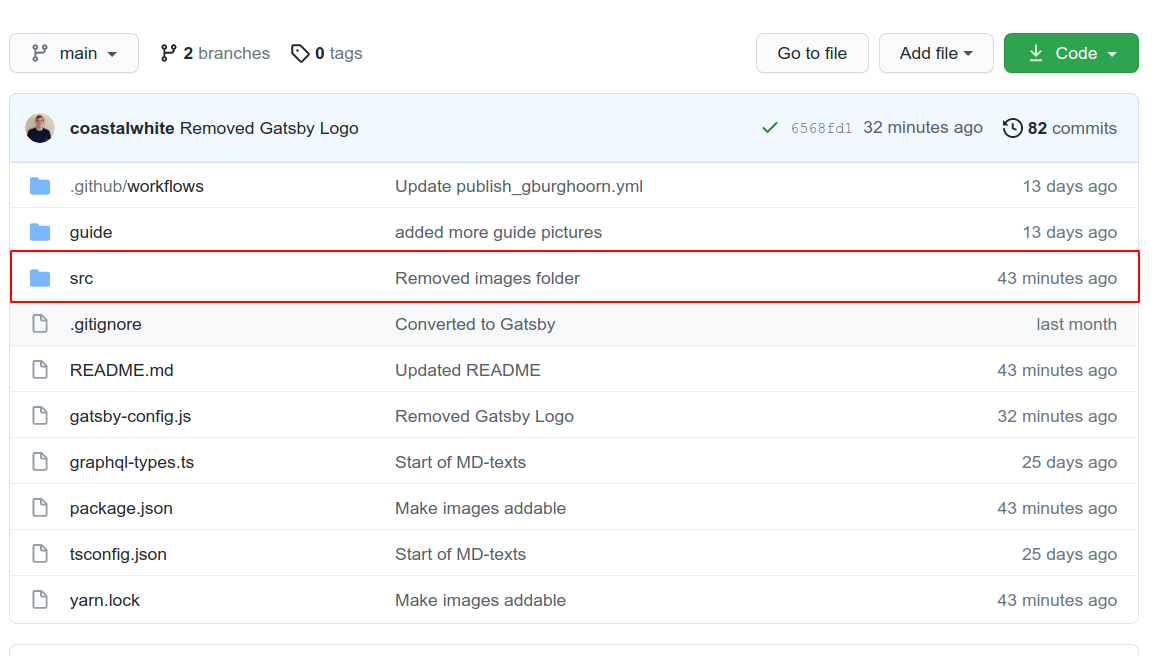
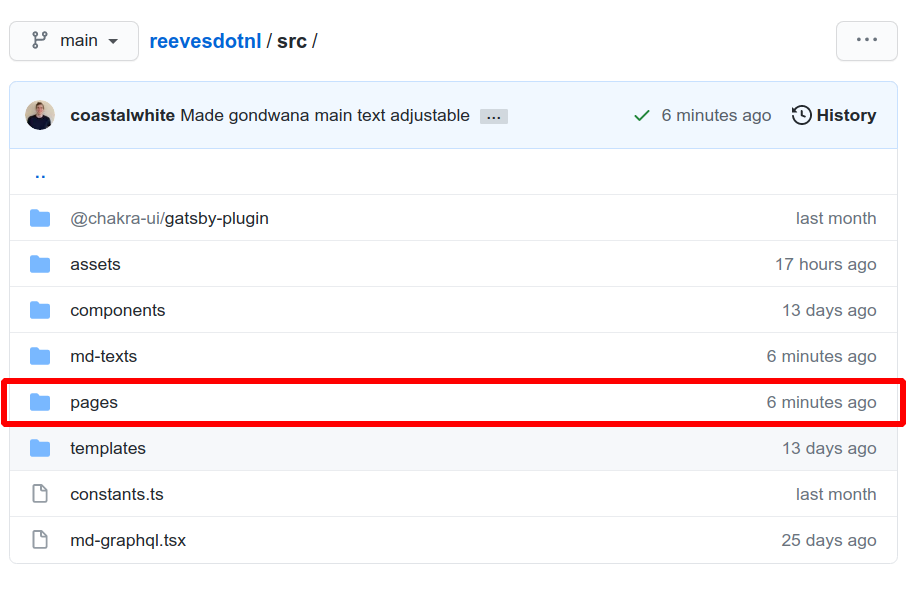
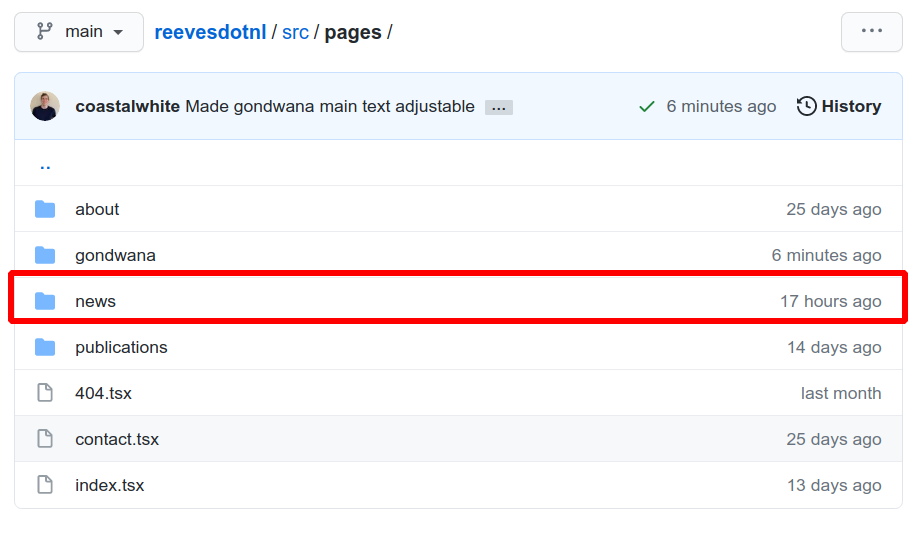
Here we will see the all the articles with the *.mdx file format, with *
being the names (also the * in the URL reeves.nl/news/*) of an article.
Open that the file that matches the article you want to adjust. Here we are
going to adjust the fit-southern-continents article.
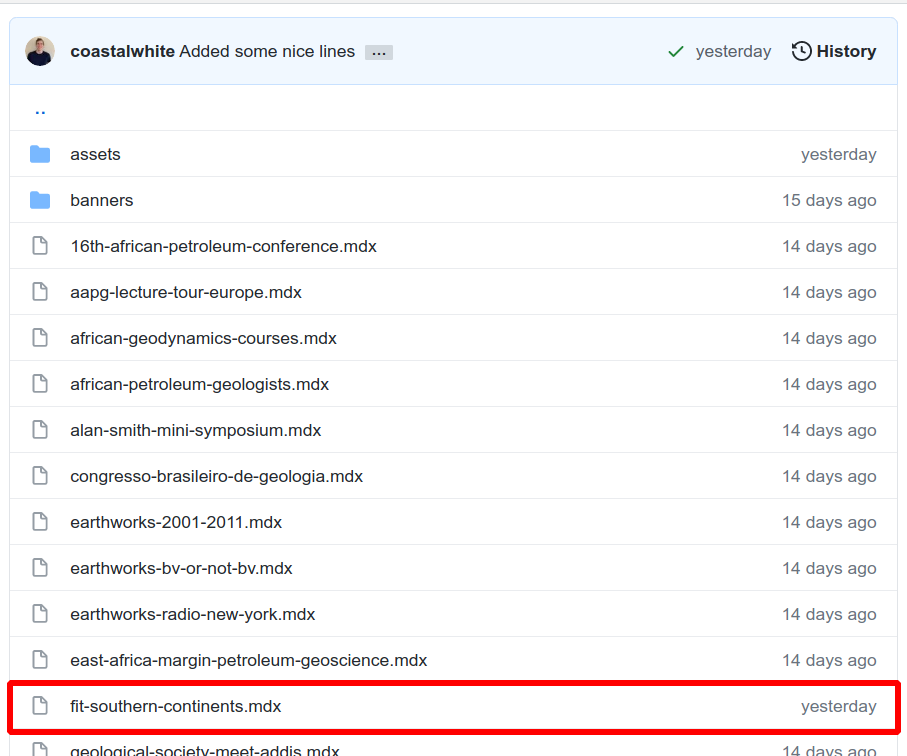
Then we click the edit icon in the upperright corner.
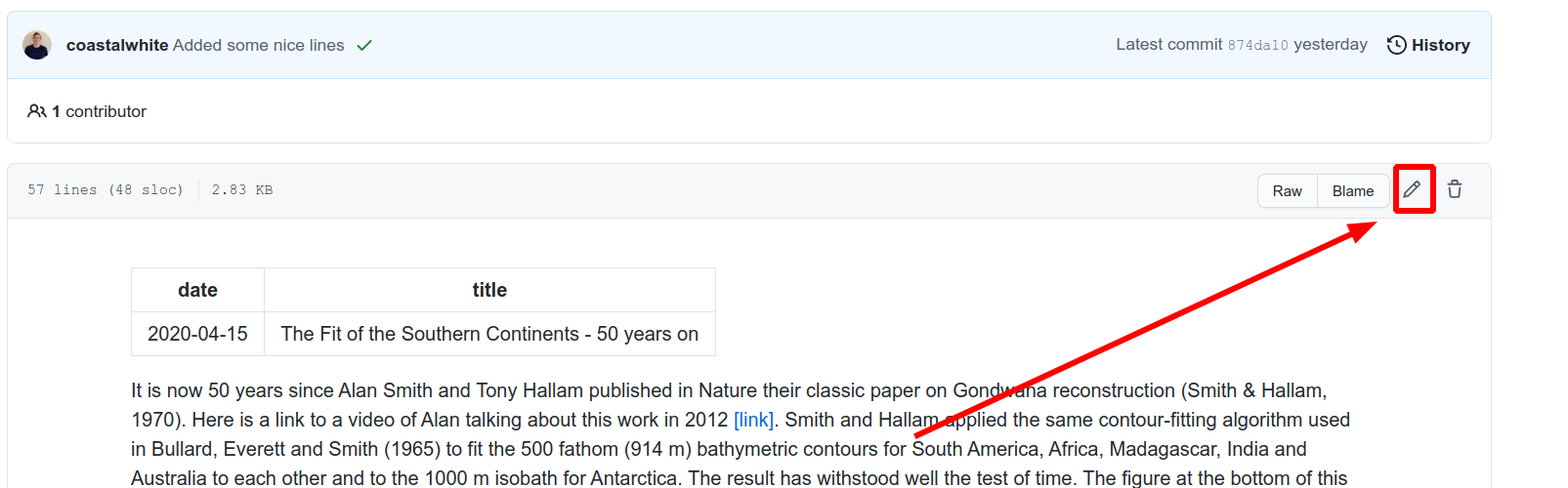
Now we come to the Markdown editing view.
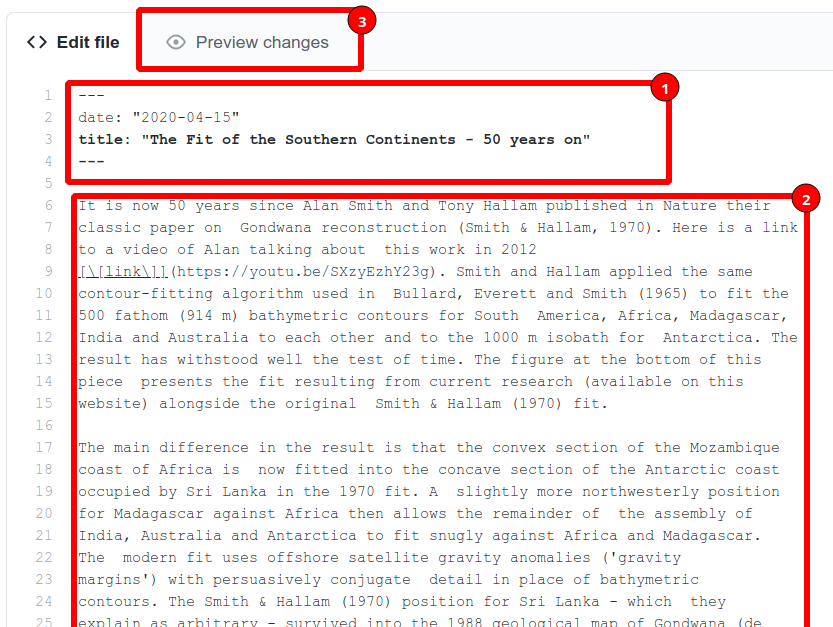
- Contains some metadata about the article. The
titlebeing the header above the article and thedate(in Year-Mo-Da format) being the editing date. These can be adjusted accordingly. - The actual text displayed on the page according to the Markdown standard.
- A basic preview of how it is going to look. This is not an exact mirror of the final webpage, but it can serve as a form of indication.
After we are done editing we scroll down to the Commit Changes section.
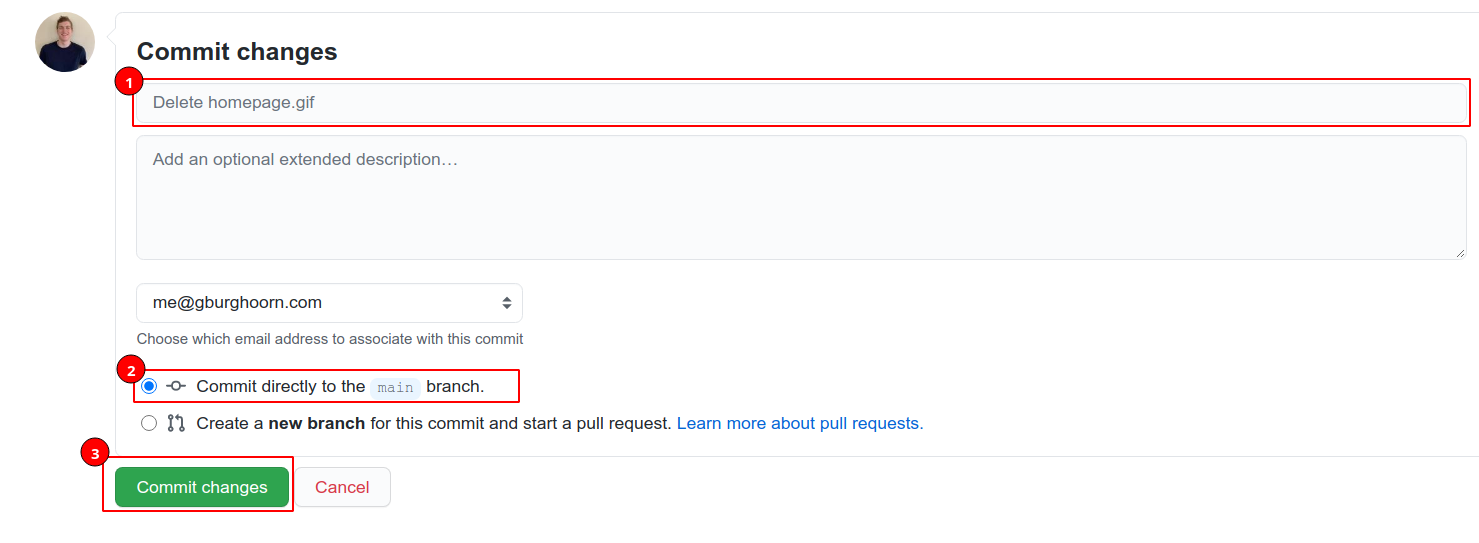
- Enter an appropriate title e.g.
Edited article - Make sure the
Commit directly to the main branchis checked. - Click the
Commit Changesbutton.